You opened a trade but are unsure at which level to close it. Does it sound familiar?
Usually, the choice of target levels involves a lot of subjectivity. That is why many traders use indicators to determine more universal target levels. One of the simplest ways to do that is to use Pivot Points. This article introduces you to Pivot Points and using them in trading. At the end of the article, you can download an actual working Pivot Points indicator for MT5 developed exclusively for TradeGlide traders.
What are Pivot Points?
Pivot Points are significant support and resistance levels created with specific calculations. They were developed by professional traders on Wall Street (exchange members who execute transactions from the exchange floor exclusively for their account) to set the key levels. These traders used to adapt rapidly to short-term changes in the market.
At the beginning of the trading session, they looked at the previous day's high, low, and closing prices to calculate a Pivot Point for the current trading day. Afterward, they calculated two support levels and two resistance levels. The levels were used for day trading. This is known as a traditional 5-point system.
How to calculate Pivot Points?
We will look at the classic formulas for calculating Pivot Points. The main Pivot Point (PP) is the central pivot. The central pivot is the primary support/resistance. It means the price is expected to float around this level most of the time. This is the base for all other pivot levels.
Pivot Point is calculated as follows:
Pivot Point (PP) = (High + Low + Close)/3
The rule behind this calculation is simple: we take yesterday’s high, low and close price and divide it by three.
Support 1 (S1) = (PP x 2) – Previous High;
Support 2 (S2) = PP – (Previous High – Previous Low);
Resistance 1 (R1) = (PP x 2) – Previous Low;
Resistance 2 (R2) = PP + (Previous High – Previous Low).
The classic 5-point system is one of several ways of calculating Pivot Points. There are also Woodie, Camarilla, and Fibonacci Pivot Points. They use different formulas for levels' calculations.
The choice of a period
Pivot Points levels change depending on the period you choose. There are daily, weekly, monthly, and yearly Pivot Points.
Usually, we use daily pivots for trading on the M30 and shorter intraday timeframes. They use the previous day’s high, low and close. The figures update every day.
We use the weekly Pivot Points on H1, H4, and D1 charts. To calculate these levels, use the previous week's high, low and close. Note that they do not change until the following week starts.
On the weekly charts, we recommend you use monthly pivots. They gather the data from the previous month.
If you analyze the monthly chart, it is possible to apply the yearly pivots. It uses the high, low, and close of the previous year.
The usage of Pivot Points
There are a lot of strategies for using Pivot Points by traders. Let’s look at the most frequently used.
Support and resistance
Pivot Points can be used as traditional support and resistance levels. Rangebound Forex traders place a buy order near identified levels of support and a sell order near the resistance.
- If the price moves toward the resistance level, you can place a sell limit pending order and a stop loss just above the resistance.
- If the price moves toward the support level, you could place a buy limit and a stop below the support.
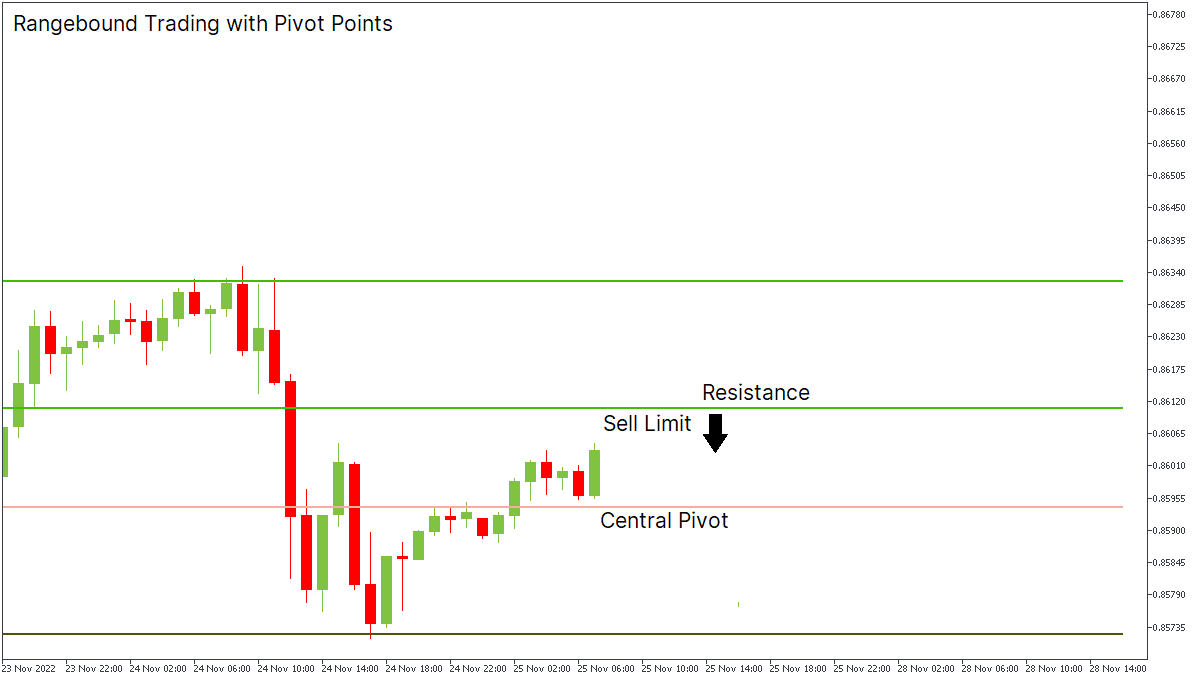
Remember that support levels become resistance ones if the price is below them, and resistance levels become support ones if the price is above them.
Key levels
Breakout Forex traders use Pivot Points to identify the critical levels for a potential breakout. If the price crosses these levels, traders look forward to the upcoming price's direction.
- If you see a strong bullish trend, you can wait until the pair breaks the first resistance. As soon as the pair breaks it, you can open a buy position and place a Take Profit at the next resistance level. Remember the Stop Loss. The Stop Loss should be placed below the first resistance. However, if the price keeps rising, you can move your Stop Loss manually.
- If you see that price breaks the support, you can start selling the pair. The Take Profit will lie at the level of the following support, and the Stop Loss should be placed above the support the pair has broken. You can also move your Stop Loss if you see a continuation of the downward movement.
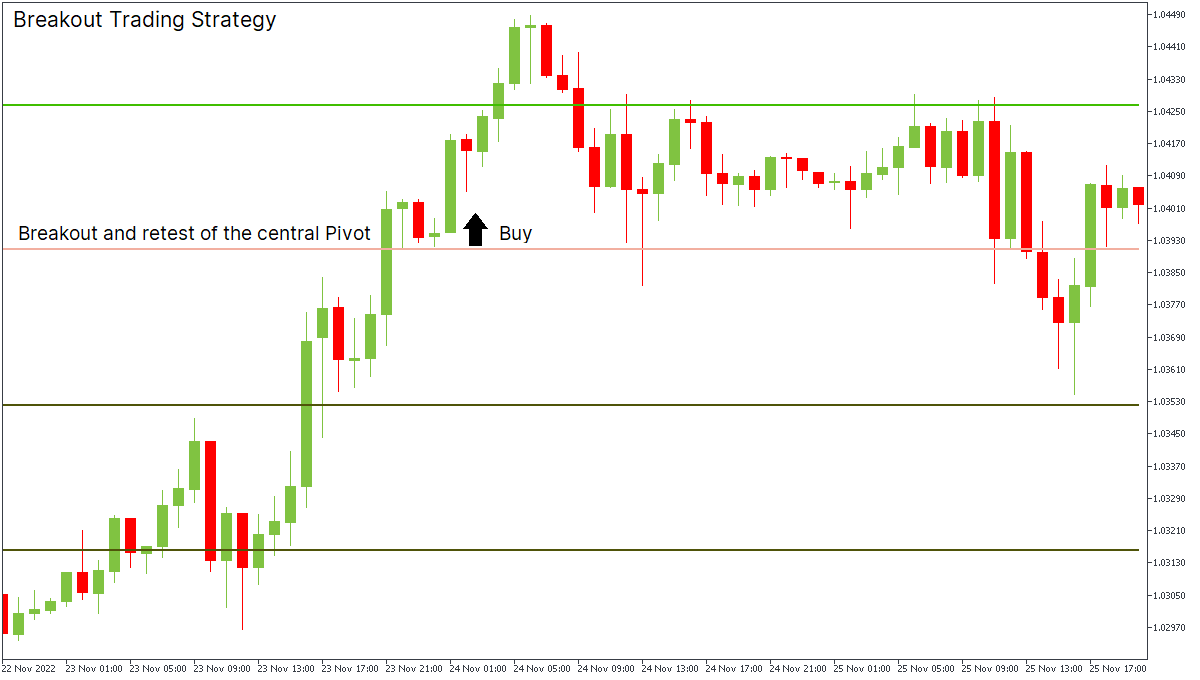
Be careful with this strategy, as it is hard to define whether it's a breakout or fakeout. Spikes commonly happen during significant events, so keep up with breaking news and know what's on the economic calendar for the day or week.
Market Trend
Pivots can help to identify the overall market trend.
If the price breaks through the Pivot Point to the top, it's a sign that there are a lot of buyers on the market, and you should start buying the pair. The price below the Pivot Point would signal bearish sentiment and that sellers could have the upper hand for the trading session.
Market sessions
Another vital thing to know is connected with the market opening hours.
As we know, the Forex market is functioning 24 hours a day. There are four market sessions: Australian, Japanese, UK, and USA. You can find the approximate time for each of them on the site page time of trading sessions.
When one of the markets opens, there is a high possibility of breaking the Pivot levels as many traders enter the market simultaneously. When the US market is closed and the Asian market opens, prices may remain stable for hours between the Pivot Point and either support or resistance. This gives opportunities to rangebound traders.
Download Pivot Points for MT5
MetaTrader's standard set of indicators does not have a Pivot Points indicator. Thus, FBS developed a great tool to help FBS traders - Pivot Points for MT5.
You can download Pivot Points for MT5 here. The password for downloading is yBQAEq9tem
To install Pivot Points to your trading platform, open MetaTrader and click File – Open a Data Folder.

Place your mq5 file into this folder and reload MetaTrader. You can insert a new indicator to the chart by clicking Insert – Indicators – Custom.
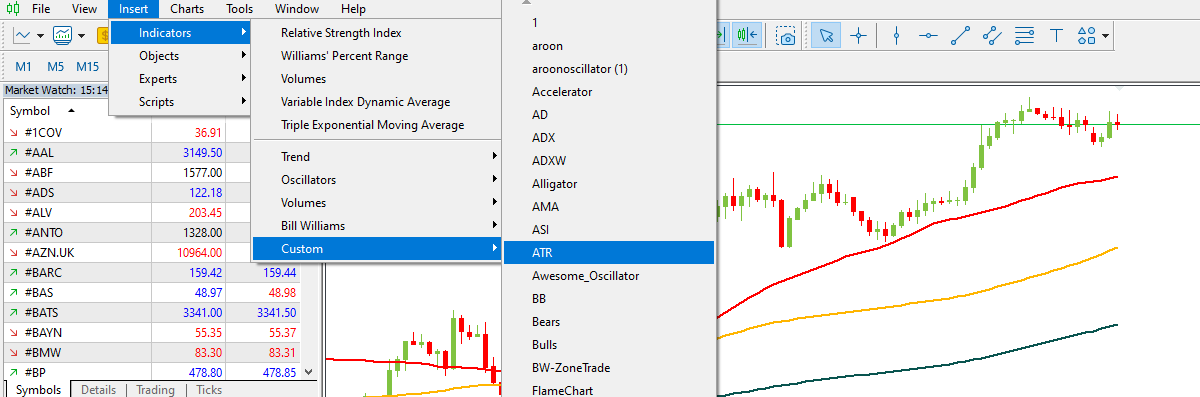
That’s it! Now, you can take full advantage of the indicator in MetaTrader 5.
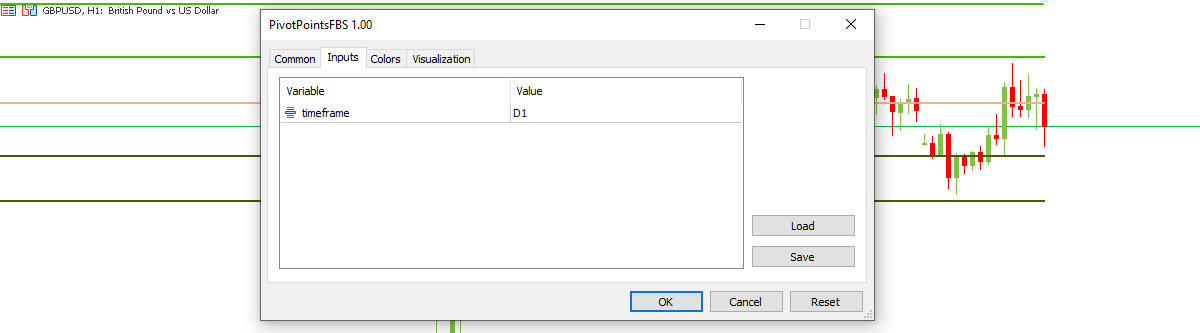
In the "Inputs" bar, you can set the timeframe for Pivot Points. You can adjust this variable later in the settings.
To conclude, the Pivot Points are helpful for traders in different ways. You can use them on their own or in combination with other indicators. The second option allows you to create and practice your unique trading strategy.








No comments:
Post a Comment